PCSpecChart: A Comprehensive Guide
Post created by: @Ivica 3 months ago.
PCSpecChart: A Comprehensive Guide
PCSpecChart is a website designed for comparing the performance, specifications, and pricing of PC parts. In this guide, I will explain how the website works, how performance numbers are calculated, and how to effectively use this platform.
Purpose of PCSpecChart
The primary goal of this website is to gather information from across the internet about PC components and present users with refined and accurate data. You've likely noticed that there are countless reviews of different PC parts, often presenting conflicting information. The only way to make an informed purchase is to read as many reviews as possible and make your own judgment. However, I simplify this process for you.
Instead of reviewing PC parts, I review the reviews, extracting relevant information and presenting a consolidated view of the data.
Understanding Performance Differences in Reviews
One crucial aspect that readers must understand is that even if review results vary significantly, it does not necessarily mean that some reviewers are incorrect. Differences in test platforms, benchmarking methods, and system configurations can all influence outcomes. However, there are also reviewers who are paid to promote certain products, making their information biased and unreliable.
To provide objective data, I extract performance numbers from credible reviews and calculate the average performance scores.
How Data is Presented
The data I collect is displayed in both charts and tables:
- Charts: Help visualize differences between products.
- Tables: Offer detailed numerical comparisons.
Filters and Search
Users can filter products by manufacturer, product family, or name. The search function works dynamically, finding all entries that match the input string without requiring the full product name.
Performance Normalization
- CPU performance is normalized to 1000 points for better price-to-performance visualization.
- GPU performance is normalized to 2000 points for the same reason.
- Tables normalize values to 100%, though some values fluctuate daily, such as price-to-performance ratios.
Viewing Specifications
Each product listing includes basic specifications. For a detailed view, clicking on the product name leads to a dedicated specification page.
Pricing and Availability
- Next to each product name, the Amazon price is displayed (affiliate links redirect to the retailer's website).
- A price change indicator shows the difference compared to the previous day.
- Unavailable products are marked with violet-colored prices.
Detailed Product Pages
On the detailed product page, users can:
- View all stored product information.
- See product images (if available).
- Analyze price history through an interactive chart.
Blog Section
The blog page contains articles about technology. A sidebar enables easy searching based on topic, category, or section. Registered users can post comments on posts.
Performance Calculation Methods
Please note the relative nature of review results—your experience will depend on silicon quality, system configuration, and other factors. My approach mitigates these differences by averaging performance across multiple sources. For less popular components, where benchmark data is limited, performance numbers are sometimes extrapolated based on available data.
CPU Performance
- Calculated as an average of multiple relevant benchmarks.
- Benchmarks are selected based on data availability and real-world relevance.
- Rendering, encoding, and archiving are key benchmarks, as these are CPU-intensive tasks.
- Gaming performance is measured using 1080p benchmarks (most relevant for future-proofing).
GPU Performance
- Performance is measured across three resolutions: 1080p, 1440p, and 2160p (4K).
- Performance per price is primarily based on 1440p benchmarks.
Motherboard Performance and Features
- Performance depends on VRM configuration.
- VRM performance is calculated as: Number of power phases × Maximum amperage rating.
- Other relevant factors include connectivity, audio quality, chipset features, and build quality.
SSD NVMe Performance
- Calculated based on sequential and random read/write performance, DRAM capacity, and speed.
- Performance metrics correlate well with synthetic benchmarks but are less reflective of real-world performance.
- Additional columns include performance per price, combined performance per price, and price per terabyte.
Real-world performance differences within the same SSD generation are usually small.
RAM Performance
- Performance is calculated using rated speed and timings.
- RAM tables include similar columns to SSD tables: performance per price, combined performance per price, and price per gigabyte.
- Real-world performance impact varies by application. Some applications show no difference between the slowest and fastest RAM.
Gaming performance impact depends on the CPU.
- High-end CPUs see 5–10% improvement with faster RAM.
- Mid-range CPUs benefit up to 25% (average 12%) from faster RAM.
Power Supply Performance
- Calculated based on power output, efficiency rating, and warranty period.
- For lower-power systems, only efficiency and warranty matter—you don’t need a 1000W PSU for an i5 and mid-range GPU.
PC Case Performance and Features
- Case performance is difficult to quantify due to custom cooling setups.
- Comparison metrics include motherboard compatibility, cooling support, build quality, and storage capacity.
- For small form factor (SFF) builds, some parameters (e.g., storage support) become less relevant.
CPU Coolers
- Divided into air and liquid coolers.
- Performance numbers are averaged across multiple reviews.
- Performance per price is calculated as usual.
- Some coolers are priced higher due to extra features (e.g., LCD screens), which should be considered.
Conclusion
This guide serves as a reference for how PCSpecChart operates and how data is processed. My goal is to simplify PC component comparisons and help users make well-informed purchasing decisions based on unbiased, aggregated data from multiple sources.
Featured Image
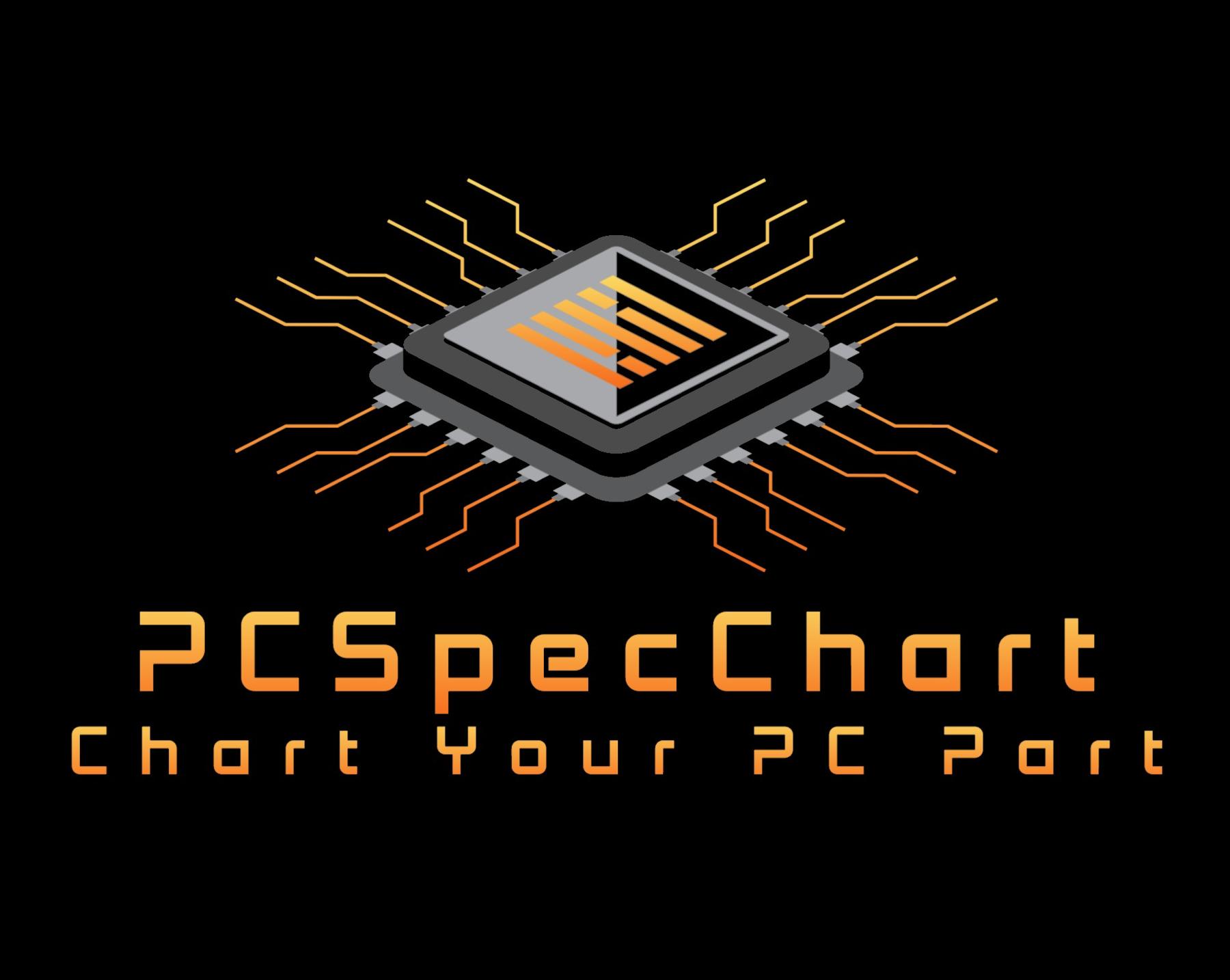
Add Comment:
Comments on a Post: PCSpecChart: A Comprehensive Guide
Welcome to PCSpecChart!
I’m thrilled to have you here! Whether you’re building a new PC, upgrading your current setup, or simply exploring the world of PC components, I hope you find the content on this website both useful and engaging. My goal is to make your journey easier, whether you’re a seasoned builder or just starting out. Dive in, explore, and let PCSpecChart be your trusted guide to making informed decisions.